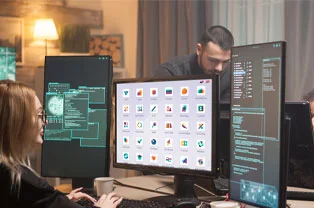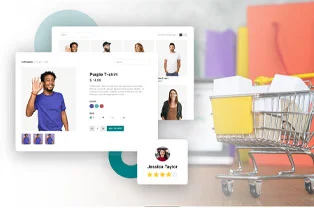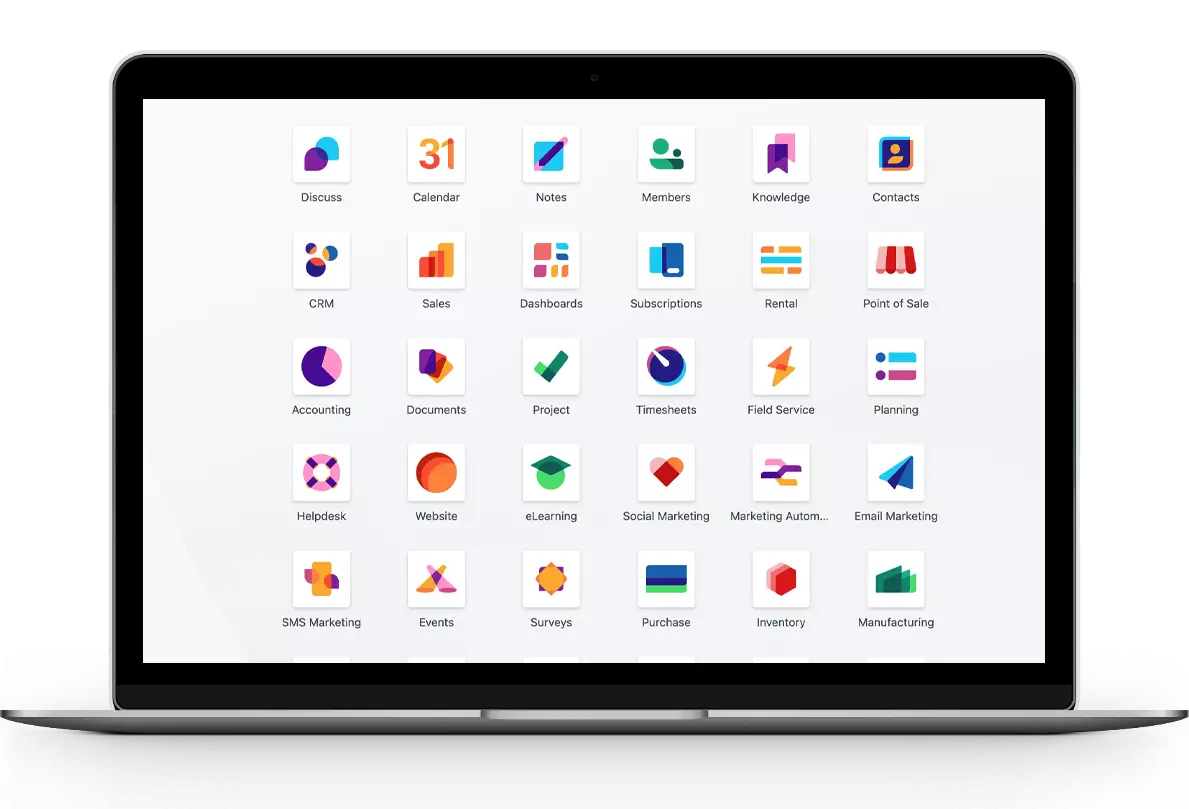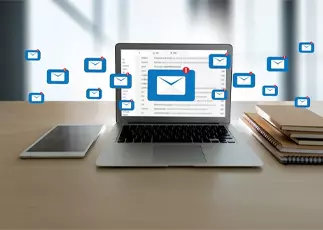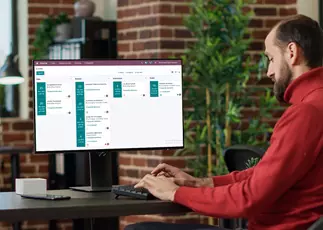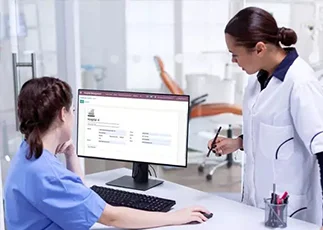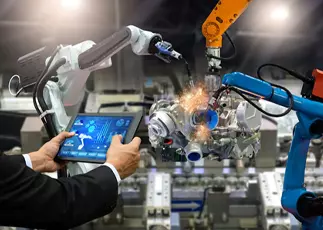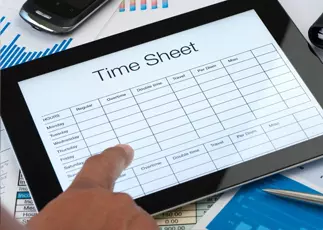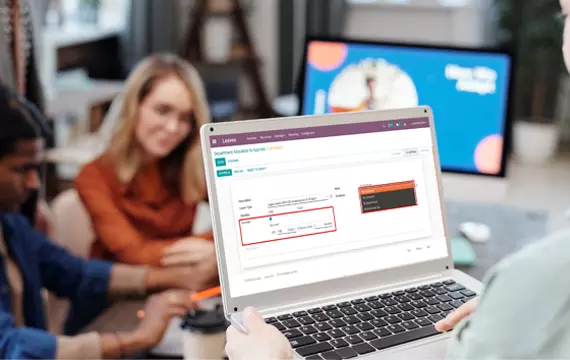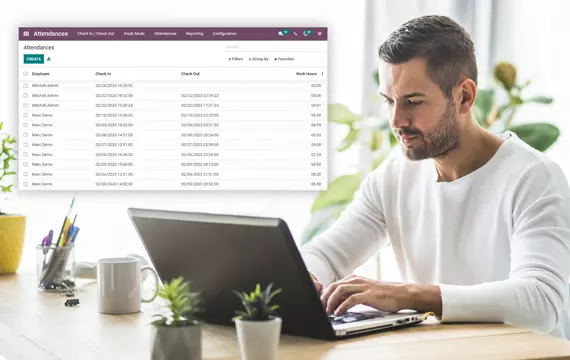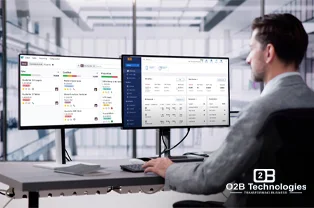To offer a full overview of the differences between Odoo and QuickBooks, consider the following major points in a comparison table:
Category
Nature
Suitable Business Size
Scalability
Cost-Effective
Customization
User-Friendliness
Integration
Modules and Features
Community Support
Support and Services
Odoo
Open-source ERP system with financial management capabilities
Small to large businesses
Highly scalable, suitable for a wide range of businesses Lorem Ipsum dolor sit amet consectetur
Offers a free community edition and affordable pricing for the enterprise version
Highly customizable with open-source code and extensive third-party apps
User-friendly interface with a moderate learning curve Lorem Ipsum dolor sit amet consectetur
Offers good integration capabilities with a wide range of third-party applications
Comprehensive, covering various business processes in addition to financial management Lorem Ipsum dolor sit amet consectetur
Strong global community with active contributors and extensive documentation Lorem Ipsum dolor sit amet consectetur
Offers both community support and paid support services with Odoo SA
QuickBooks
Proprietary financial management software Lorem Ipsum dolor sit amet consectetur
Small to medium-sized businesses
Scales well for small to medium-sized businesses
Offers different pricing tiers, with affordable options for small businesses
Limited customization options for the software itself, but third-party integrations are available
Known for its user-friendly and intuitive interface, suitable for non-accountants
Integrates well with third-party apps and services, with an extensive app marketplace
Focused primarily on financial management with limited support for other business processes
Offers customer support and a knowledge base, but limited community support compared to Odoo
Provides customer support, training resources, and service packages for additional assistance
Important Factors to Consider When Choosing Between Odoo and QuickBooks
Consider the following aspects while deciding between Odoo and QuickBooks for your business:
Business Size
Determine whether your company's size is compatible with the software's capabilities. Odoo is suitable for a wide variety of organisations, from small to large, whereas QuickBooks is generally intended for small to medium-sized enterprises.
Budget
Examine your financial restrictions. Odoo is a more cost-effective option, particularly with its free Community Version, whereas QuickBooks has numerous price tiers to accommodate varied budgets.
Requirement Complexity
Think about the complexity of your finance management and overall company needs. Odoo has a bigger module set and can handle more sophisticated business operations. QuickBooks is largely concerned with money management.
Scalablity
Consider your organization's strategies for expansion. Odoo and QuickBooks are both scalable, but Odoo is better suited for large organisations with various business processes.
Customisation Requirements
Determine how much customisation you desire. Because it is open-source, Odoo allows for substantial customization, whereas QuickBooks has limited modification possibilities for the programme itself but does enable connectors with third-party apps.









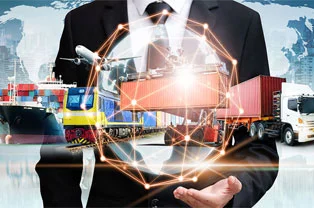












































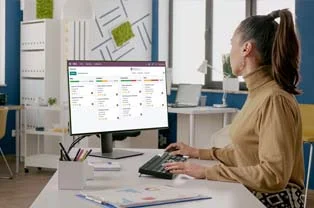


















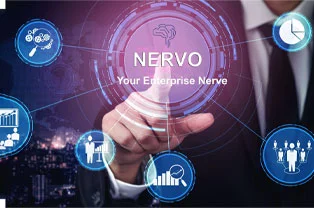












.webp)