Odoo Timesheet Module
Tracking Working Hours and Employee Performance
Integrate your employee timesheet with projects to get accurate information and complete your tasks as fast as you can think.
With Odoo timesheet management modules, you can easily track the work progress, employee performance, and the time spent on each task. You can log in from any device, be it a desktop, laptop, tablet, or smartphone, and seamlessly track your time. Logging your activities into the timesheet is quite flexible, you can decide when you want to log in. Log your activities at the beginning of your office hours, on the go, or even after you complete your tasks.
Get an insight into your team's progress by tracking planned hours, hours spent, and remaining hours, then forecasting the task completion.
Integration with the Odoo project app, you can create projects and tasks. Then assign them to employees to organize their workload properly.
Easily generate invoices automatically based on your timesheet entries and expenses. Send the invoices to your customers in a few clicks.
The Odoo timesheet module is built for helping the organization to manage and delegate its activities in the best way. An organized workload among the workforce certainly improves productivity, and it is the ultimate goal for all companies. The Odoo timesheet calculator app has advanced features like a timer, this means you can click on start time on your task once you actually start working on it and then click pause if you take any break or click on stop once you complete the work. Also, one can invoice the time spent on tasks and projects due to close integration with the Odoo sales app. The best thing about the timesheet app is that the team manager can evaluate timesheets and approve or reject the timesheet. It enables the business to enhance productivity and ensure quality work.
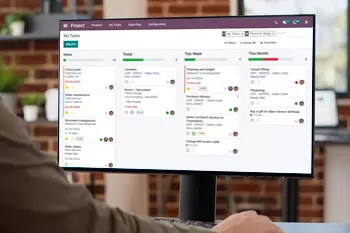
The Odoo timesheet management app helps add multiple tasks to a project just in a few minutes. You can do it on the go just by clicking on add tasks and adding the task name. Further, you can add the task description, plan hours, and more. From the timesheet app, you can select the project, add the predefined tasks, add the date, hours spent, and sale order item, and it will be logged into your timesheet. Lorem Ipsum is simply dummy text Lorem Ipsum is
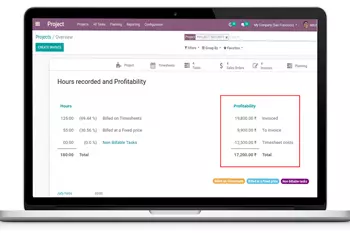
Get a complete overview of your project's billable hours or time. Further, keep a tab on all the allocated resources to see the profit and loss of your project. This will help analyze your project's revenue and get your work done in a more efficient way. Don't you think it's great to have complete visibility across the project so that you can make sure your projects are always profitable. Lorem Ipsum is simply dummy text Lorem Ipsum is simply dummy Lorem Lorem Ipsum
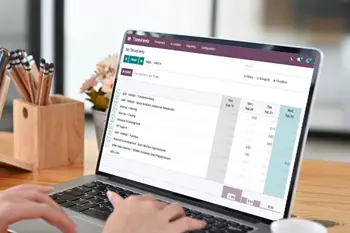
The smart button for using the timer feature is the most amazing thing about the Odoo timesheet module. It helps the employees log the total time spent on a project. They can just click on the timer and then click on stop once the task is completed. Also, if they are taking a break due to any reason, they can click on the pause button. All things considered, this is the best way to keep an exact time spent on each task.
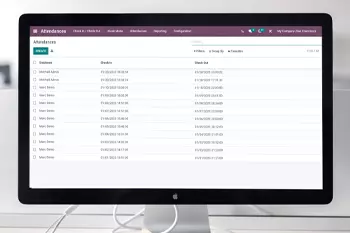
Connecting your timesheet software with the Odoo attendance and leaves module helps you evaluate your employee's time spent on their tasks. It will further help you analyze their absence from the office as well as the number of breaks. Therefore, with the correct information on the employee's working hours, you can process their attendance. Simply put, it helps in generating an accurate attendance report for each employee.

The grid view feature of the Odoo timesheet app makes it even more powerful. Using this feature you can make your timesheet recording faster and simpler than ever. Not only you can record timesheets but also this further helps in forecasting timesheets instantly. To sum up this feature, the project managers can now get a complete and more accurate understanding of their projects and know who’s working on what. Lorem Ipsum is simply dummy text
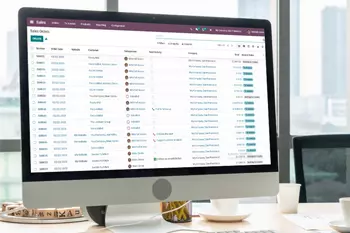
With the integration of the timesheet and sales module of Odoo, you can easily create sales orders directly from the projects. It will help make the sales process seamless when you are handling your client projects. You can create sales orders on the basis of time spent on the client's project. Moving further, you can easily raise invoices and track their status. Lorem Ipsum is simply dummy Lorem Ipsum is simply dummy Lorem Ipsum is simply dummy Lorem Ipsum is simply dummy
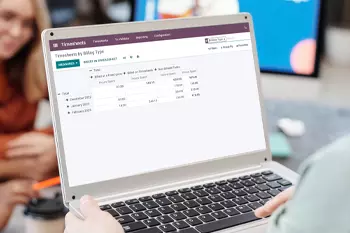
To make your invoicing process faster, the Odoo timesheet app gives you the feature of filtering the timesheets. In this way, you can see the invoice status and take further action. For example, you will see filters like "Non-billable", "Billed on timesheets'', "Billed at a Fixed Price", "Date" and so on. Furthermore, there are so many custom filters that will give you better results. All things considered, you can simply filter to make the validation and invoicing process quicker and easier.
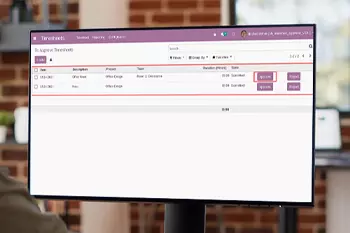
The Odoo timesheet management app has a feature that allows project managers to evaluate and analyze their team member's timesheets. Further, they can approve or reject the timesheet as per their evaluation. In other words, they can see if the time logged against the task is reasonable or not. It will help enhance employee performance and productivity of the project. Lorem Ipsum is simply dummy text Lorem Ipsum

The best thing about the Odoo timesheet module is that you can work in offline mode. Once you start working on the timesheet with the internet, your tasks will keep running even after internet connectivity is not available. Once the internet is back, everything will be synced automatically. This system can sync offline hours to your accounting until your internet connection is back. Lorem Ipsum is simply dummy text Lorem Ipsum Lorem Ipsum is simply
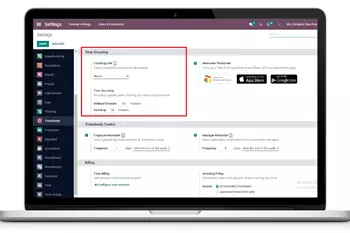
With this feature in this open-source timesheet app, you can define the unit of time that will be used to record your timesheets. Further, the time rounding feature is available to help you with seamless timesheet management. You can define the minimum duration and round-up time. This will be applied when you track your time using the timer. Lorem Ipsum is simply dummy text Lorem Ipsum Lorem Ipsum is simply Ipsum Lorem Ipsum is simply
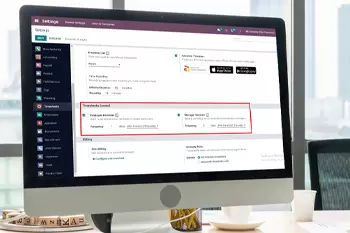
This feature is best for controlling the timesheet. You can define the frequency of periodic reminders to the timesheet user as well as managers. For example, you can set the reminder period as one, two, three, or more days after the end of the week or after the end of the month. Lorem Ipsum is simply dummy text Lorem Ipsum Lorem Ipsum is simpltext Lorem Ipsum Lorem Ipsum is simply Lorem Ipsum Lorem Ipsum is simply Ipsum Lorem Ipsum is simply
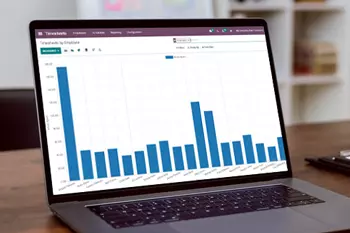
The best part is the vast and accurate timesheet report. You can filter or sort your reports by employees, by project, by task, as well as by billing type. With precise and comprehensive reporting you will certainly be able to analyze your employee's performance, your project's profitability as well as the overview of your billable projects. In other words, get an exact summary of billable at a fixed price, billable on the timesheet, or non-billable tasks.
The best way to manage and have an accurate track of your tasks and timesheet is by integrating the Odoo timesheet management module with the Odoo project app. This incorporation helps in creating projects & tasks, keeping track of the working hours of employees, and time spent on each task. All things considered, by having complete information on time spent on each task will help you calculate the total time consumed by a project and task. In this way, you can forecast future project deadlines. Also, helps you analyze if the spent time was justifiable or not. This will further allow you to reduce the time taken by similar types of projects. Ultimately, it will enhance the productivity and efficiency of your projects and tasks.
Further, you will always get precise reports on the time distribution of projects. You only need to enable the timesheet option in the project module and then record the time on each task associated with the project. The captured time in the app can be used later for invoicing your customers if you are handling time-based projects.
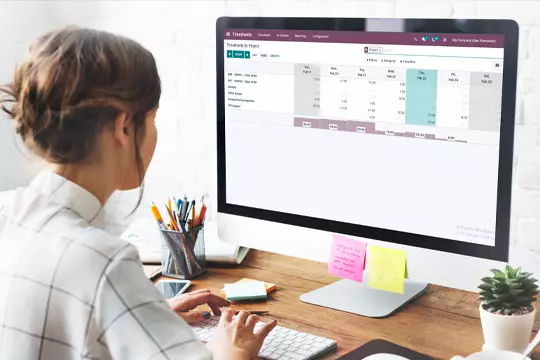
O2b technologies has wide range of Products to cater business software need in every sphere of an organizations.
Recording your employee's working hours is important to ensure the better productivity of your entire business. Accurate information on all your employee's working hours, tasks, and projects will help you know what exactly is happening in your company. This will further help you make better strategies and make more informed decisions.
The Odoo timesheet module helps you in so many ways, including:
No, it doesn't have the multi-level approval feature out of the box, however, you can have the multi-level approval process by hiring O2b Technologies. We will help you customize your timesheet app and enable a multi-level approval process.
Yes, the payroll module is integrated with the Odoo timesheet management app that helps in calculating and processing the payroll. Simply put, it is helpful for accurate and on-time payments.
Yes, you can print the monthly timesheets easily just by clicking on the Timesheet menu and then navigating to All Timesheets. Here you will see the month button and click the same. Now switch to the list view and then filter the timesheet by month.
Further, select all timesheets and then click on the print button. Now you will have the month's timesheet printed with crucial information like date, task name, responsible person, description, time spent, and more in a few seconds.